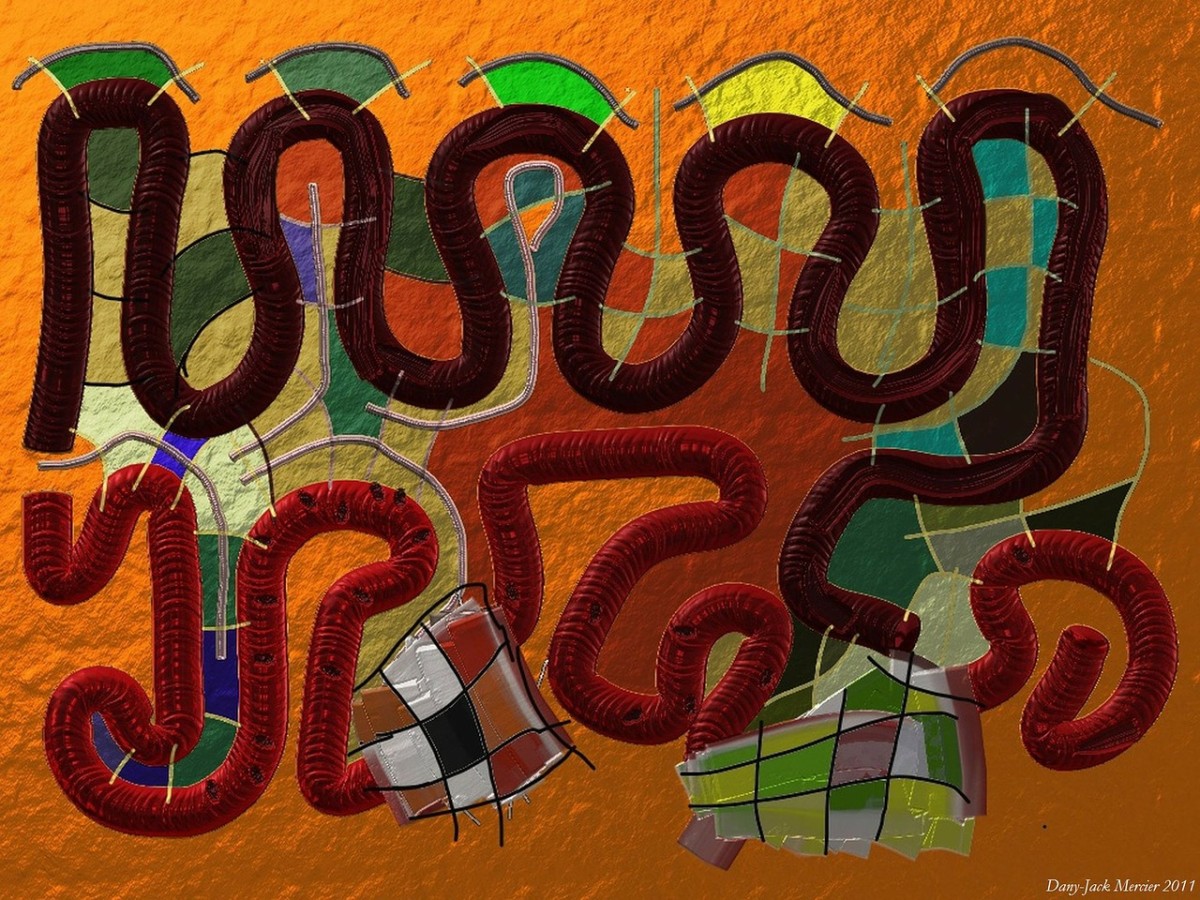- HubPages»
- Technology»
- Internet & the Web»
- Viruses, Spyware & Internet Security
How to get Rid of a Computer Virus - Remove Malware Spyware and Trojan Horses
I wrote this article to show you how to get rid of a computer virus and also avoid future ones. Please read the entire article before attempting what it suggest.
How to Know if your Computer has a virus
The much greater majority of computers have viruses. But most of the time the owner is not aware; that is until he/she finds their credit cards are being used via some sort of spyware, or important files start disappearing!
So how to know when your computer has a virus? Below are some of the symptoms of a virus infected computer.
- Computer performance is slower than normal.
- Various websites popping up automatically.
- Money being used from credit cards.
- Unknown processes running in task manager (you should Google your processes to find out if they are legit). Access task manager by pressing Alt, Ctrl and delete at the same time and click the 'processes' tab.
- Spam emails.
- Applications opening by themselves.
- Anything unusual that really has nothing related to something you did can be a virus.

Steps to take before removing Viruses
If you believe or know you have a virus, here are the first steps you should take.
- Disconnect your computer from the internet. IMPORTANT! Sometimes viruses download more virus by themselves eg Trojan horse. Try to update you existing antivirus virus definitions if any before disconnecting from the internet.
- Do not take files off your computer when it has a virus. This will spread it. Virus normally affect multiple files.
- Do not enter any private information such as credit card numbers etc into computer.
How to get rid of viruses
- Use System restore to restore your system to a date before you installed, download or opened the virus infected file.
- Download an Antivirus or update an existing one.
- Sweep hard drive and reinstall operating system.
- You should try these steps in the order listed above preceding onto the next step if the previous one doesn't work.
NB A computer should always have and antivirus. And the virus definitions should always be kept up to date.
Use System Restore
Boot you computer in safe mode. Do this by pressing F8 repeatedly as soon as you turn on your PC. Then select 'Safe mode' from the options available.
You can access this feature by going to Start > All Programs > Accessories > System tools > System restore.
Use this setting to restore you computer to the date before you got the virus. It will require you to restart your computer.

Antivirus
First step is to download a free software called spybot. It will scan an eliminate spyware from your PC. It is best if you can download the software from a friend or colleague. If you download it from your PC, you will have to use the internet, and remember the virus might be able to download more viruses if you connect. But if its impossible to download from a friend, you will have to take your chances. Just download as quick as possible then disconnect from the internet. Scan and delete the viruses that are found.
NB This is not a guarantied way to remove all your virus. For this you might need more powerful software.
Below is a list of some of the top antiviruses.
Antivirus
There are also some free antiviruses. One of the best of the lot being AVG free edition.
Once you have an antivirus installed. Set it to do a full system scan. When finished, delete or quarantine the detected threats.
NB Antivirus software might not always find all of your viruses. There is still a chance of viruses remaining on your computer. That is why I suggested using spybot alongside your chosen antivirus. If the virus still persists move onto the step below
Reinstall OS
To ensure that your computer is absolutely virus free . Sweep your hard drive of all files and reinstall your operating system. The Windows CD has a hard drive sweeping feature that it uses before installing if set to do so. All of your files will be lost.
If you are forced to use this method to remove a virus or viruses do not back up your files unless somehow you are absolutely sure that the virus doesn't not affect the files you want. I should add a virus can spread like wildfire, it will attach itself to any of your files and you will have no clue. That is why it is essential to scan your computer often.
How many times has your computer been affected by viruses?

How to Avoid Viruses
Of Course the hassle above can easily be avoided. The suggestions listed below should help reduce if not eliminate the chances of you receiving a virus:
- Only download from trustworthy sites such as Microsoft, apple, Firefox, etc.
- Download programs from their original official sites.
- Try not to torrent, this is a sure way to get virus because many torrent ARE viruses!
- Be careful opening email, only open email from a known or trustworthy source.
- Set up a good firewall. All of the antiviruses listed before have this feature including spybot. Also windows has its own firewall make sure it is enabled if you chose to use it. A firewall is like a wall your computer puts up that blocks suspicious queries from the internet. DO NOT run more than one firewall at time because they will conflict and, well they kind of cancel out each other. Not good!
- Integrate your antivirus with your browser.
- Scan files before opening.
- Backup files before you get a virus and not after!
- Be careful of some video sites, because in order to watch a video sites will have to download additional information. Sometimes this information can be a virus. Sites like YouTube are safe though.
- Use the immunize option in spybot. It fixes security issues with your browser to make browsing safer for you.
- Also be careful of what files you accept via instant messaging services. Sometimes a virus from another persons computer can send you links or file transfers options, that will lead you to a virus! Normally the owner of the computer doesn't know that their computer is sending you these messages. So tell them.

![ESET NOD32 Antivirus 2016 Edition 1 User 15 Months [Download]](https://m.media-amazon.com/images/I/81Kf84yWc9L._SL160_.jpg)